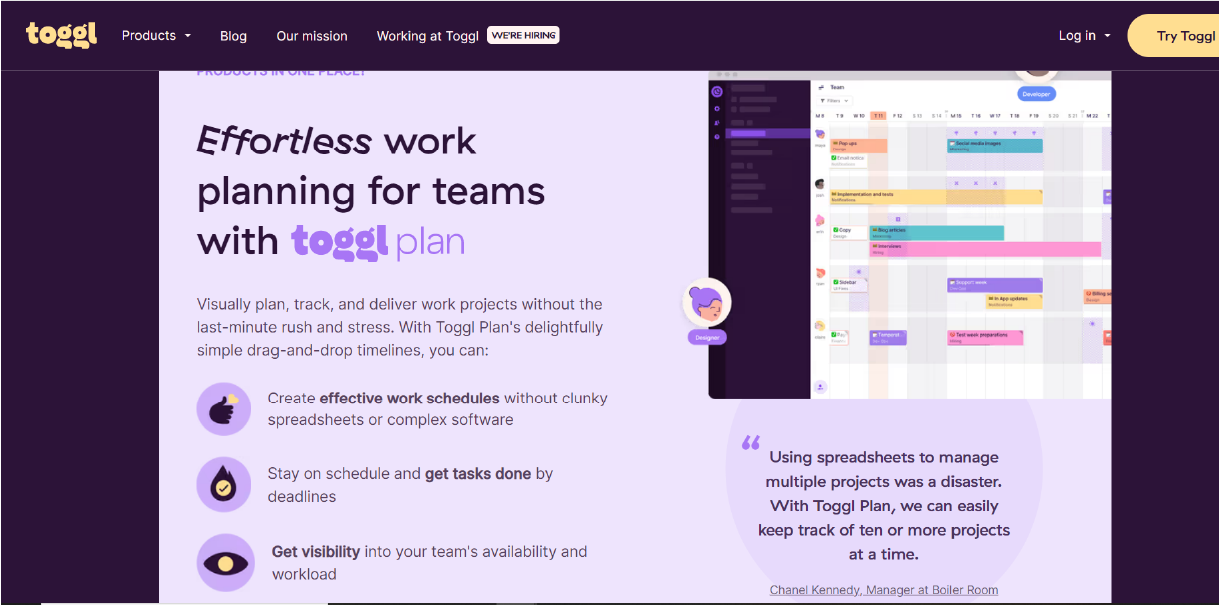Remote work has its perks – diverse job opportunities, no commute, a comfortable setting, and the ability to make your own schedule. But it can also come with its own set of challenges, like feeling isolated and disconnected from your team.
Luckily, with the right tech tools for remote work, you can make working from home just as fun and productive as working in an office.
10 Essential Tech Tools for Remote Work
We’ve all heard of Slack, Zoom, and Microsoft Teams. But here is a list of some other must-have online tools that will boost productivity, increase collaboration, and help keep you organized!
1. Trello
Trello is the ultimate project management tool – essentially a personal assistant who never takes a day off! The simple design and easy-to-use interface allows users to create a multitude of boards for different projects.
Trello enables collaboration by enabling team members to work on the same boards and cards, making it easy to assign tasks and responsibilities and to keep track of progress and deadlines.
2. Toggl
If you find yourself easily distracted when working remotely and struggle to manage your time more efficiently then Toggl is the perfect resource for you!
This time-tracking tool helps users identify and accurately measure hours spent on various projects through detailed reports. Toggl also includes a billing feature that generates invoices based on time tracked, which can be incredibly useful for remote workers who bill clients by the hour.
3. Timezone.io
Are you a founder with a team of digital nomads spread all across the globe? With Timezone.io you can schedule meetings with ease along a number of different time zones.
But that’s not all, Timezone.io also offers a range of other features such as calendar integration, time tracking and a widget that you can add to your website or emails. Say goodbye to time zone headaches and hello to effortless collaboration with Timezone.io!
4. Miro
Brainstorming with teams remotely can be difficult. However, imagine having an endless canvas where you can brainstorm, plan, and collaborate with your team all in one place. Well, Miro just does that!
A game-changer for remote teams, Miro allows you to add multiple users to one board. Users can add sticky notes, drawings, diagrams, and even entire documents to the board. It’s like having a physical whiteboard, but better because you can access it from anywhere, anytime.
5. Asana
A project management software similar to Trello, Asana employs a much more traditional list-style layout. Asana is more suitable for teams that need to organize a variety of tasks in a hierarchal manner.
More flexible, with a wide range of customized features, Asana allows users to easily manage complex projects with several tasks and dependencies. And the best part? Asana is so user-friendly that you’ll be a pro at using it in no time!
6. Notion
Notion functions as a digital notebook with hundreds of different templates, allowing you to create everything from planners, to-do lists, and project trackers all in one convenient place.
Plus, it’s perfect for remote teams, as you can share and collaborate on notes, tasks, and projects with team members in real time. With Notion, you’ll never have a “brilliant idea” at 2 AM and forget it by morning again!
7. Calendly
Imagine never having to play the back-and-forth game of trying to schedule a meeting or call with your team. With Calendly, you can easily send a link to your availability and let your team members pick a time that works best for them.
Essentially a virtual waiting room for meetings, Calendly is a game changer for remote teams, making scheduling a breeze.
8. Airtable
Airtable is a flexible and powerful database tool that can be used for a variety of tasks, from project management to event planning.
Essentially Airtable functions as a digital Lego set for all your data. It allows you to create different blocks for different types of information. You can easily connect these blocks together to create custom views and automations that suit your team’s specific needs.
9. Donut
Who doesn’t love getting to know their coworkers over a virtual cup of coffee? Donut is exactly that – a virtual coffee break for your remote team! It’s a tool that helps you randomly pair team members for virtual coffee breaks, lunches, or other hangouts.
So, if you’re a remote worker, Donut is the perfect tech tool to help you build connections and foster a sense of community with your team members.
1o. 1Password
1Password is the ultimate sidekick for remote workers who need to keep track of multiple logins and passwords for different accounts.
With 1Password, you can forego the hassle of forgotten passwords and hello to ultimate security and accessibility. Whether you’re working remotely or in the office, 1password has got your back.
Did you like this list of tech tools for remote work? Check out our list of design tools for founders here.